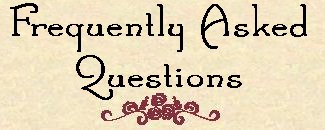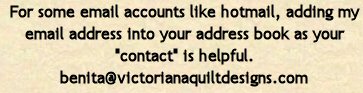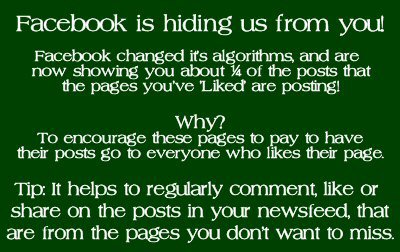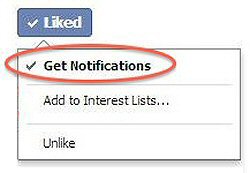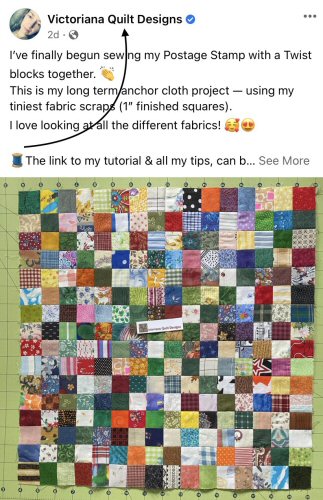|
 What
can I expect when I purchase one of your patterns? What
can I expect when I purchase one of your patterns?
 When
you purchase any of my patterns,
you will receive the pattern as a pdf file(s), and it will be sent to
your email account as an attachment. When
you purchase any of my patterns,
you will receive the pattern as a pdf file(s), and it will be sent to
your email account as an attachment.
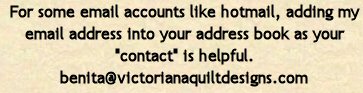
As it will state on
the opening page, you should be requesting the Technique
Files from the Library and printing the coloured web page with the
picture of the Quilt and the Fabric Key.
 What
is the best way to print one of your web pages? What
is the best way to print one of your web pages?
 Place
your cursor at the start of what you want to print. Click your left
button and keep holding it down while you drag it to where you want
to stop printing. Release the button. The shaded area is what will print
when you choose "Selection" on your printer options. Place
your cursor at the start of what you want to print. Click your left
button and keep holding it down while you drag it to where you want
to stop printing. Release the button. The shaded area is what will print
when you choose "Selection" on your printer options.
Please note: If the
whole page does not get printed, you could try setting your printer
for "landscape".
Another Idea/Tip:
You can make almost any webpage print friendly or a pdf you can save
through the webpage Print
Friendly & PDF.
Copy the web address you want to convert, paste it where instucted and
this site converts if for you.
If you don't have a
printer, you can use a computer at your local library.
 Can I copy my pattern to give to my small quilt group? Can I copy my pattern to give to my small quilt group?
 For
everything
you need to know about copying any of my patterns or web pages (any
kind of copying) or what I mean when I say "Personal Use Only" please
read the information that can be found here.
No pdf file sharing is allowed. For
everything
you need to know about copying any of my patterns or web pages (any
kind of copying) or what I mean when I say "Personal Use Only" please
read the information that can be found here.
No pdf file sharing is allowed.
 How
do I print out my pattern (or technique pages)? I can't open the file
you sent me. How
do I print out my pattern (or technique pages)? I can't open the file
you sent me.
 What
you will need to know about saving, opening, reading and printing the
free technique pages can be found on the
Downloading & Printing Page. What
you will need to know about saving, opening, reading and printing the
free technique pages can be found on the
Downloading & Printing Page.
You will need an unzip program to open some of the files and you will
need Acrobat Reader (links for free copies can be found on the Downloading
& Printing Page).
 Can
I receive a free pattern? I've signed up for your newsletter. Can
I receive a free pattern? I've signed up for your newsletter.
 Receiving
the Victoriana Quilters newsletter is not the same thing as being a
paid member of Victoriana Quilters. Receiving
the Victoriana Quilters newsletter is not the same thing as being a
paid member of Victoriana Quilters.
The newsletter is available to everyone, as part of the many free things
I offer on this site. I believe very strongly in the sharing of quilting
knowledge...hence my free technique instructions & information,
Block of the Month, Complimentary Patterns, Charity Quilt Patterns,
Cutting Charts, Printable Labels.
A membership ($25.00 USD) to Victoriana Quilters allows you to receive
the pattern instructions from the patterns on the Pattern Page, and
have access to the Past Blocks of the Month, Members Notebook and register
for the Online Classes. Member's also have the opportunity to purchase
past patterns for a nominal fee.
 I
tried to request a file, but I never received it attached to an email.
Why would that be? I
tried to request a file, but I never received it attached to an email.
Why would that be?
 You
might not have received the file(s) you requested for one of the following
reasons: You
might not have received the file(s) you requested for one of the following
reasons:
1. It could be that
you accidentally entered an incorrect email address.
2. Your ISP could have
spam blocked my email address.
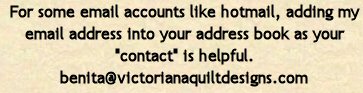
Checking your spam/junk
folder is ususally helpful.
If this still doesn't
work you need to contact your server, or try a different
email address.
Servers
with the worst blocking record: Comcast (see tip below), AOL, Hotmail,
Yahoo, Sbcglobal, Roadrunner, Rogers, Sympatico, Optonline and Windstream.
Try Google's gmail if you are still having problems.
Please
feel free to try again!
~~~~~
Comcast
has accounts defaulted to allow them to delete emails (& newsletters
you signed up for), that they 'decide' are spam, without the recipients
ever seeing them.
This has led to many missing emails for their customers.
Here's a suggestion I found to help you receive all your emails:
1. Log in to MyXfinity.com
2. Select the email icon (envelope - top right).
3. Select 'Preferences' (on the dark grey bar: Email Address Book -
Preferences - Help).
4. Select the email Icon in Preferences (center top).
5. You'll find 'Spam Filtering' about halfway down the list. Click on
it.
A white box, with an explanation, comes up.
Comcast suggests you uncheck the first box.
More importantly, you should check the second
box 'save a copy'.
When Comcast saves the copy, it will allow you to see them in your spam
folder, when you check your email.
Then you can open the spam folder; go to the newsletter/email, that
was wrongly flagged as spam.
And to make sure it doesn't happen again, choose the 'not spam' option
(just above all of your emails there is a list of choices, including
'not spam').
This should stop Comcast from deleting your emails, before you can read
them.
3. Your virus checker
could have blocked it. Sometimes a virus program will not allow a file
through, not because it's infected, but because it assumes the attachment
will be a virus.
You need to know that
I wouldn't be offering a file that has any viruses.
If you would like to get the files open, you could temporarily set your
virus checker at a lower security setting, until you are able to save
the
files.
This has worked for others who also set the setting to the highest security
setting.
 The
file I requested arrived attached to my email, but it's all gibberish. The
file I requested arrived attached to my email, but it's all gibberish.
 Saving
the file to your computer before opening it should correct this problem. Saving
the file to your computer before opening it should correct this problem.
 What
are these Social Bookmarking Icons? What
are these Social Bookmarking Icons?
 They
are used to receive updates to this site through a different method
other than the update newsletter. They
are used to receive updates to this site through a different method
other than the update newsletter.
They don't include all the news that the newsletter does.
  
 Why
don't I receive all of your Facebook
posts in my news feed? Why
don't I receive all of your Facebook
posts in my news feed?
 Here
is some information & tips that will help you with that. Here
is some information & tips that will help you with that.
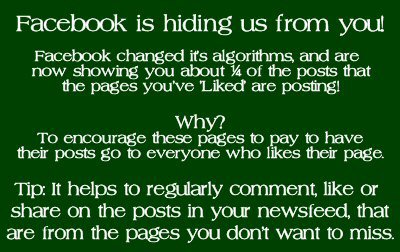
Additional
Tip: Hold your mouse over the 'Liked' button for a page, a drop box
will come down and you can then select 'Get Notifications'.
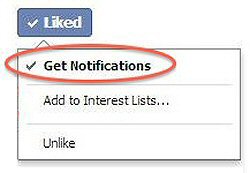
You should
then get notified on your Facebook page (the bell icon).
If you
want to keep the information from one of my posts, 'Share' it to your
personal Facebook wall, so it will stay in your history.
If you
ever want to see my Facebook posts, that Facebook didnít show you, click
the Victoriana Quilt Designs name and scroll down, to see them all!
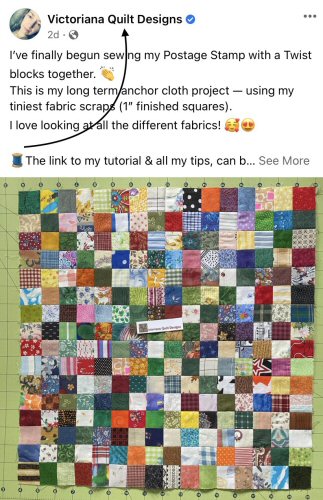
Remember ó Commenting or reacting shows Facebook algorithms youíre interested!.
|